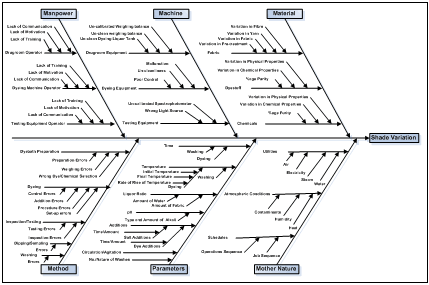Using cause & effect diagram for identifying causes of shade variation in textile dyeing

What is a Cause & Effect Diagram?
A cause & effect diagram is a simple but very effective tool that helps to identify, sort, and display potential or real causes of a specific problem or quality characteristic. It can also be used to graphically illustrate the relationship between a given outcome and all the factors that influence the outcome. Because of its function of relating causes to their effect, it is referred to as a cause-and-effect diagram. It is also called a fishbone diagram because the design of the diagram looks much like the skeleton of a fish. It is also known as Ishikawa diagram because it was invented by Dr. Kaoru Ishikawa (1915-1989), a Japanese consultant, and father of the scientific analysis of causes of problems in industrial processes. He first used this diagram in 1943 at Kawasaki Steel Works.
Why Use a Cause & Effect Diagram?
A cause & effect diagram helps to determine the causes of a problem or quality characteristic using a structured approach. It encourages group participation and utilizes team knowledge of the process. It uses an orderly, easy-to-read format to diagram cause-and-effect relationships. It increases knowledge of the process by helping everyone to learn more about the factors at work and how they relate. It indicates possible causes of variation in a process and identifies areas where data should be collected for further study.
When Use a Cause & Effect Diagram?
Use cause & effect diagram when you want:
- To identify the possible causes or the basic reasons, for a specific effect, problem, or condition.
- To sort out and relate some of the interactions among the factors affecting a particular process or effect.
- To analyze existing problems so that corrective action can be taken.
Steps in Creating a Cause & Effect Diagram
Step 1: Arrange a brainstorming session with the process team. It is recommended to form a team for "brainstorming". Gathering a team of 4-7 individuals is recommended.
Step 2: Identify, clearly state and agree on the effect or the problem to be analysed. A problem can be defined as a discrepancy between existing and a desired state of affairs. A problem exists when there is a difference between what "should be" and what "is"; between the ideal and the actual situation. Identifying a very clearly defined and specific problem is the first critical step to successfully implementing any problem-solving process. A symptom differs from a problem in that the symptom is an evidence of the existence of a problem
Step 3: Place a white board or flipchart where everyone could clearly see it.
Step 4: Draw a box containing the problem or effect to be analysed, on the right side of the board with a horizontal spine.
Step 5: Add main categories of possible causes of the problem. Causes in a cause & effect diagram are frequently arranged into the following categories:
- The 6 Ms: Machine, Method, Materials, Measurement, Manpower and Mother Nature (Environment) (recommended for manufacturing industry).
- The 8 Ps: Price, Promotion, People, Processes, Place / Plant, Policies, Procedures & Product (recommended for administration and service industries).
- The 4 Ss: Surroundings, Suppliers, Systems, Skills (recommended for service industries).
- The Processes: Process 1, Process 2, Process 3 and so on.
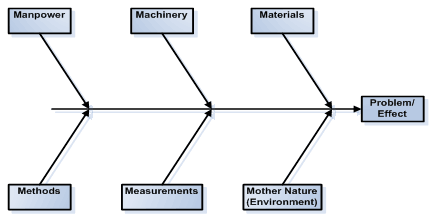
Step 6: Identify all possible primary causes, in each category, contributing to the problem or effect being studied.
In manpower category, see if the operators have the proper training, experience, and ability to perform the function.
In methods category, see if the work instructions are available and up-to-date? Do they reflect the best method to perform the task? Are the proper techniques available? Are the process parameters specified clearly?
In the machinery category, see if the machines have the capability to produce the product as specified? Does the machine have the ability to produce the product on a consistent basis? Are there regular routine maintenance and preventative maintenance tasks? Are they performed according to schedule?
In the materials category, see if the correct materials are available for the process? What is the quality of the material used in the process? Is there more than one supplier and does the quality varies with different suppliers? What types of material problems could exist?
In the measurement category, see if the measurement instruments are adequate for the process? Are they maintained correctly and regularly calibrated? Are the measurement instruments affected by environmental conditions such as temperature, vibration, dirt, etc.?
In the environment category, see if the manufacturing is affected by temperature, humidity, dust and dirt, power fluctuations or seasonal differences?
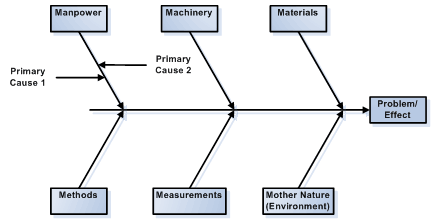
Step 7: For each primary cause, identify all possible secondary causes (i.e. causes of the primary causes)

Step 8: Keep on identifying increasingly more detailed levels of causes if possible, and continue organizing them under related causes and relevant categories
Step 9: Analyse the diagram and remove the causes keeping in mind the 80:20 Pareto principle. Identity and focus on removing the vital few causes which have 80% contribution in the problem rather than wasting effort on the trivial many causes which only have 20% contribution in the problem.
Characteristics of a Good Cause & Effect Diagram
A good cause & effect diagram is one which explores all possibilities so it is likely to be large and complex-looking. If a cause & effect diagrams has few causes or which is neat and well ordered, it may reflect a lack of knowledge of the situation, or show that the effort to draw the diagram was not creative and exhaustive enough.
Limitations of a Cause & Effect Diagram
The cause & effect diagram has one severe limitation in that users can overlook important, complex interactions between causes. Thus, if a problem is caused by a combination of factors, it is difficult to use this tool to depict and solve it.
Software Tools for Creating a Cause & Effect Diagram
Cause & Effect diagrams can be created by using any of the following software tools:
- Microsoft Office Visio ®
- SmartDraw ®
- MINITAB ®
About the Author:
The author is associated with Department of Textile Chemistry, National Textile University, Pakistan.
To read more articles on Textile, Industry, Technical Textile, Dyes & Chemicals, Machinery, Fashion,Apparel, Technology, Retail, Leather, Footwear & Jewellery, Software and General please visit http://articles.fibre2fashion.com
To promote your company, product and services via promotional article, follow this link:http://www.fibre2fashion.com/services/article-writing-service/content-promotion-services.asp